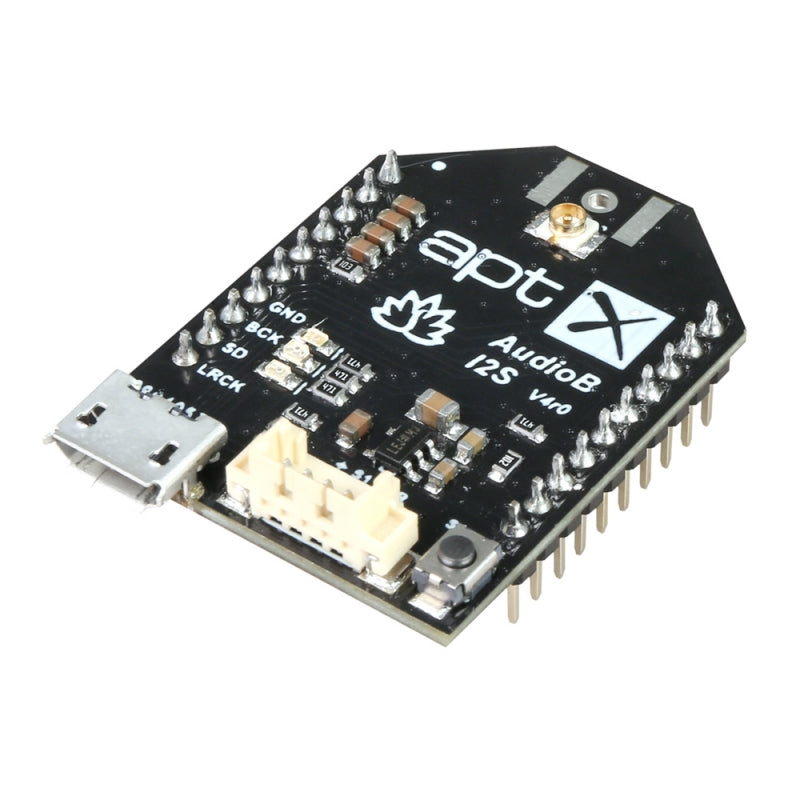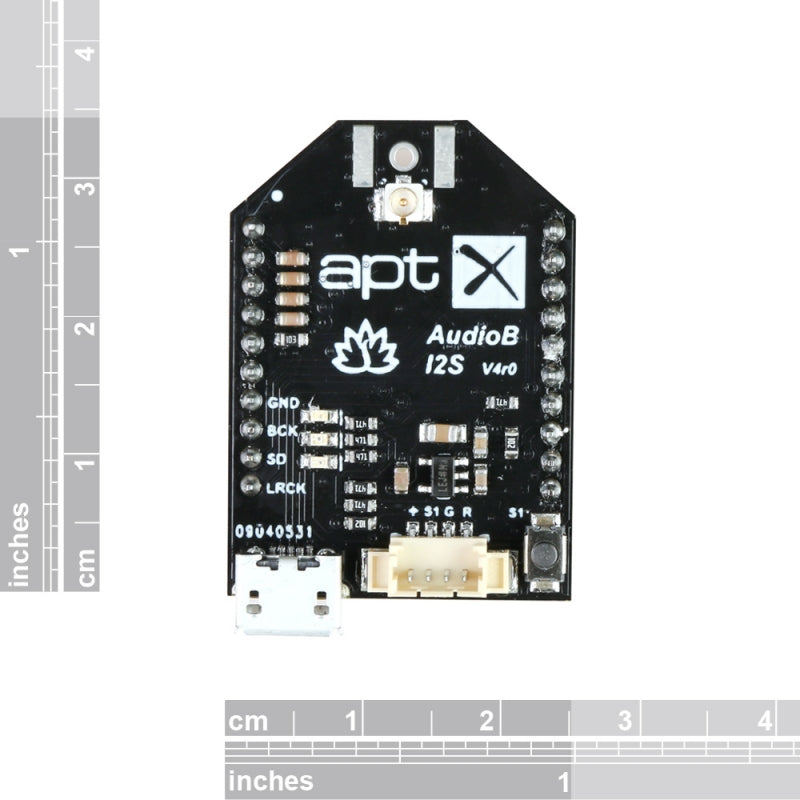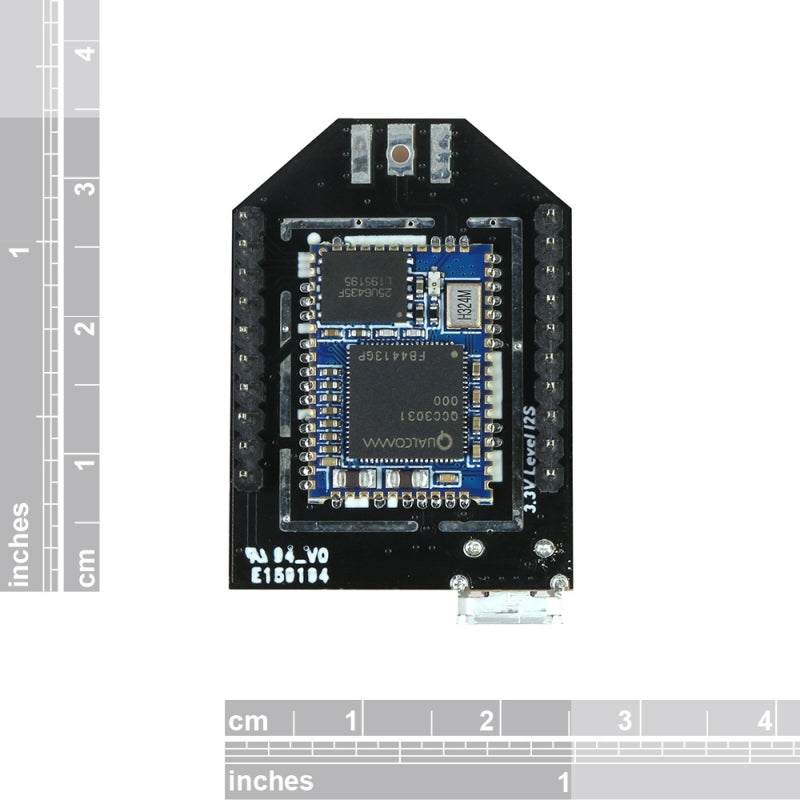TINYSINE AUDIO
AudioB I2S V4 Bluetooth Digital Audio Receiver Module - I2S slave
AudioB I2S V4 Bluetooth Digital Audio Receiver Module - I2S slave
Couldn't load pickup availability
You want to build a digital Bluetooth amplifier board. AudioB I2S Bluetooth audio receiver module is a good choice for your project. This is a Bluetooth 5.1 stereo receiver module with an I2S digital output, featuring a music resampling frequency of 48 kHz. Apt-X supported. We break out pins to 2x10 2mm space male pins. You can integrate it into your project easily. This module has a U.FL connector. You can connect an external 2.4G antenna with it by using a U.FL to SMA cable. This module has a JST port, which you can connect our RGB Matel Push Button to with a cable. Then, use the button to control the multipoint (party mode) amplifier pairing.
The module PIN7, 8, 9, 10 are I2S output pins, I2S voltage 3.3V.
- 7 - GND
- 8 - BCK I2S synchronous data clock, It's a 2.304MHz square wave signal.
- 9 - SD I2S synchronous data output.
- 10 - LRCK I2S word select, 48KHz. 1 - Left channel data, 0 - Right channel data.
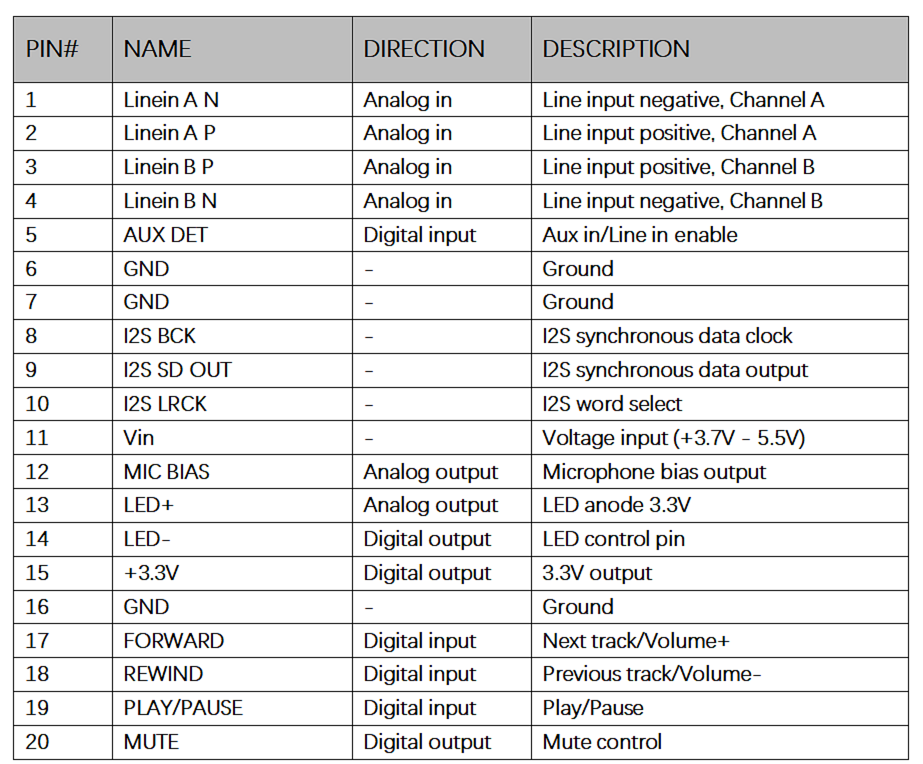
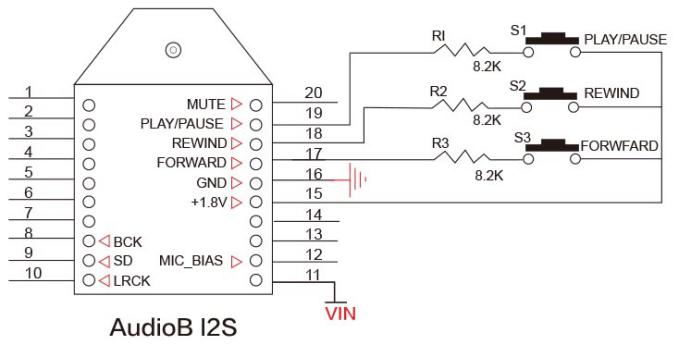
How to use:
Single module
- Double click S1, module into pairing mode. (Voice: Pairing, blue LED flash 2 times per cycle.)
- Now, your smartphone will be able to find a new Bluetooth device whose name is "AudioB I2S", and connect to it. (Voice: Pairing successful, blue LED flash 1 time per cycle.)
- You can play music now.
Party connection (multiple modules can be connected)
- transmitter module
- Power up module, blue LED flashes 3 times per cycle.
- Double click S1, module into pairing mode. (Voice: Pairing, blue LED flash 2 times per cycle.)
- Now, your smartphone will be able to find a new Bluetooth device whose name is "AudioB I2S", and connect it. (Voice: Pairing successful, blue LED flash 1 time per cycle.)
- You can play music now. If you only use one module, you don't need to do the following steps.
- Single click S1, the module will switch between transmitter mode and receiver module. Stop clicking when you hear the voice: broadcast mode, it means the module is set to transmitter mode, the Red LED is ON.
- receiver module
- Power up another module, blue LED flashes 3 times per cycle.
- Single click S1, the module will switch between transmitter mode and receiver module. Stop clicking when you hear the voice: broadcast audio enabled, it means the module is set to receiver mode. Green LED is ON
- Press and hold the S1 button about 1 second on the transmitter module, press and hold the S1 button about 1 second on the receiver module; the transmitter module will auto-search (30 seconds) the receiver module. Both the transmitter and receiver modules will be connected. (Voice: pairing successful)
- The receiver module will have music out now.
- If a new module wants to join as a receiver, repeat steps 1 to 3 on the new module.
- If a receiver wants to quit, click the S1 button on that module to set it into transmitter mode.
If you connected the RGB Matel Push Button with a cable to the module, it works the same as the S1 button on the module.
Features:
- Bluetooth 5.1
- I2S digital output
- Sampling Rate: 48KHz
- Bit per Sample: 16 bit
- Left Justified
- Justified Data 1 bit delay
- Apt-X supported
- Low power consumption: 5mA@5V
- HFP V1.6
- HSP V1.2
- A2DP V1.2
- AVRCP v1.4
- Support for smartphone application(APPs)
Share