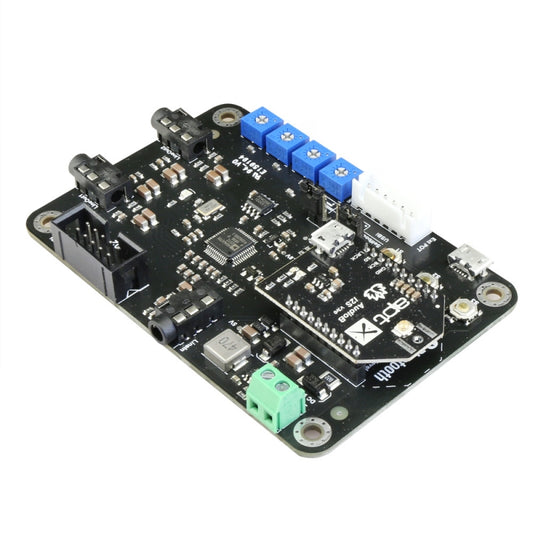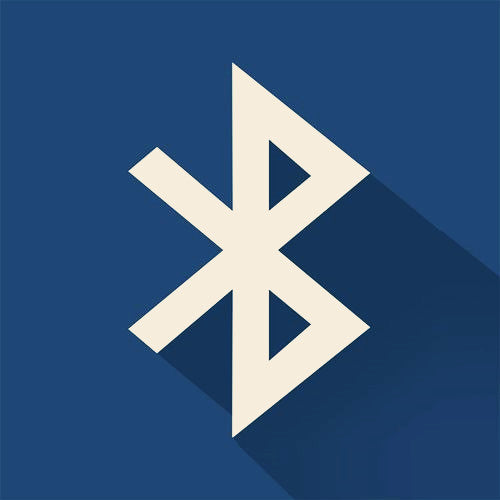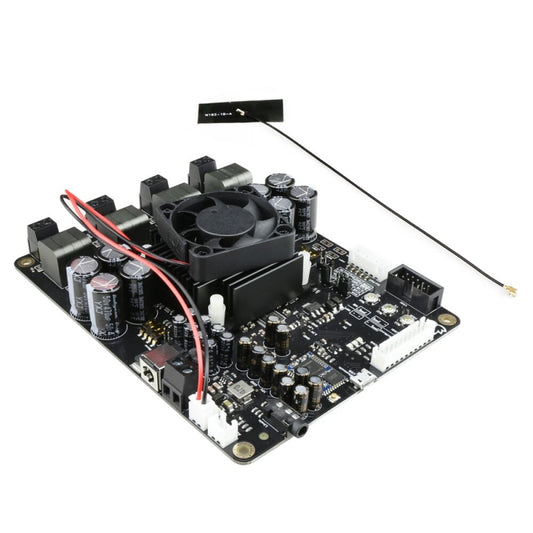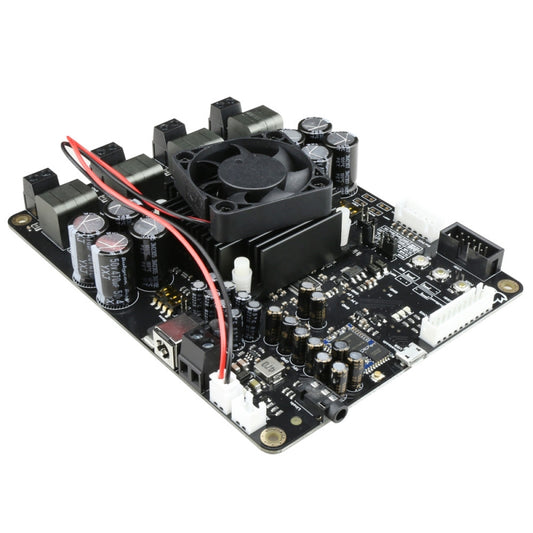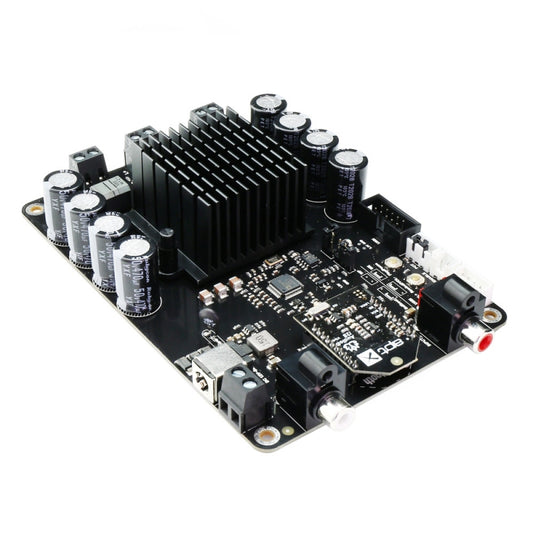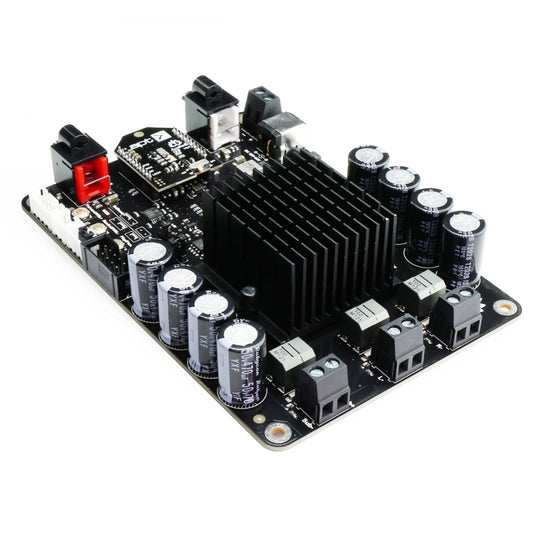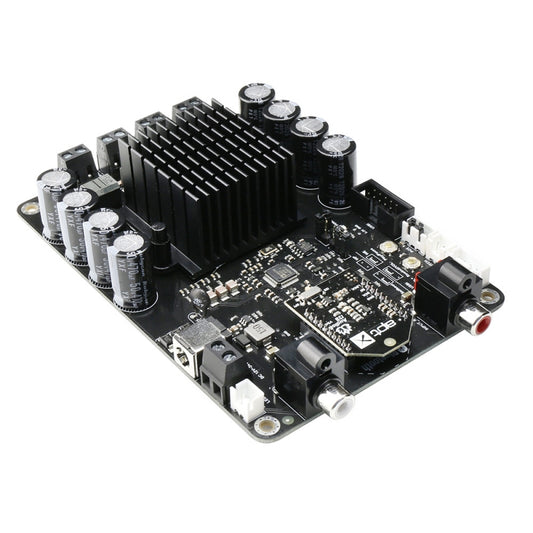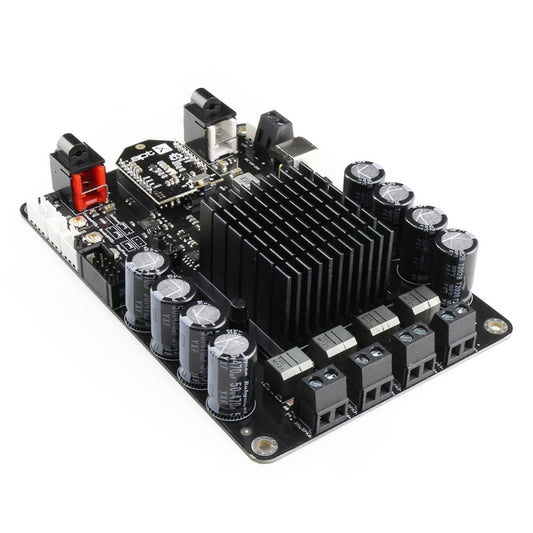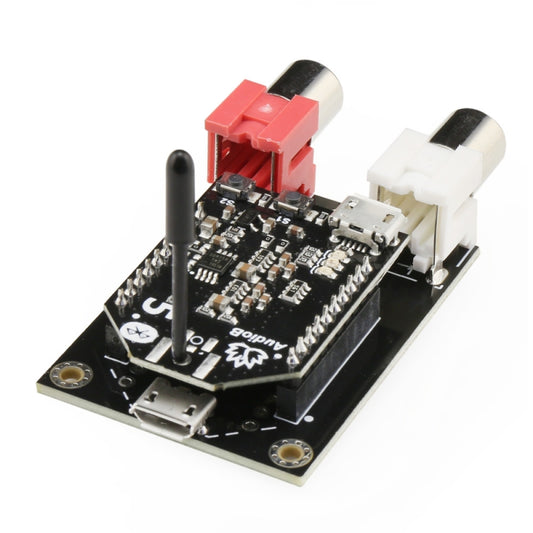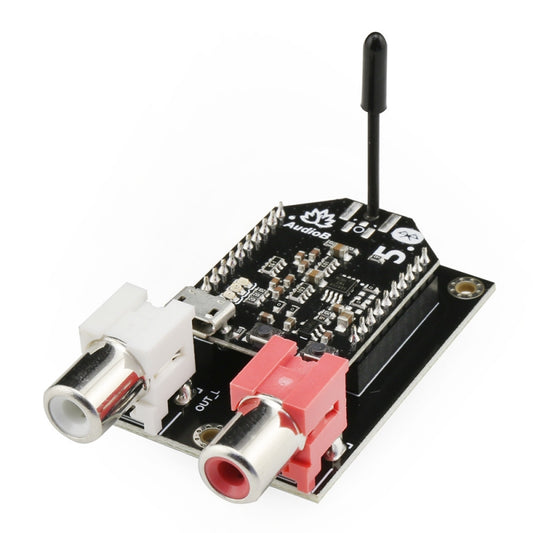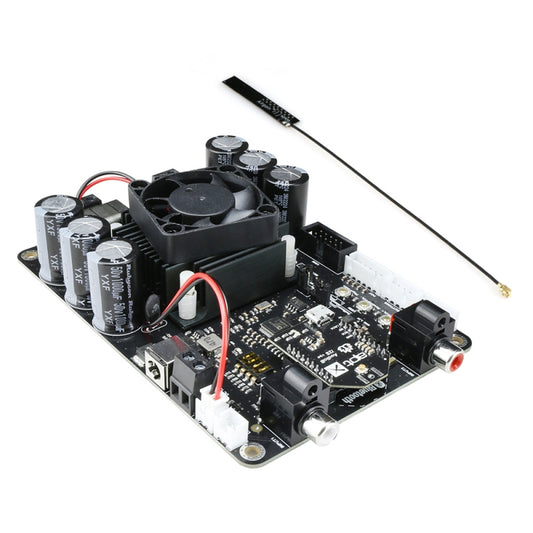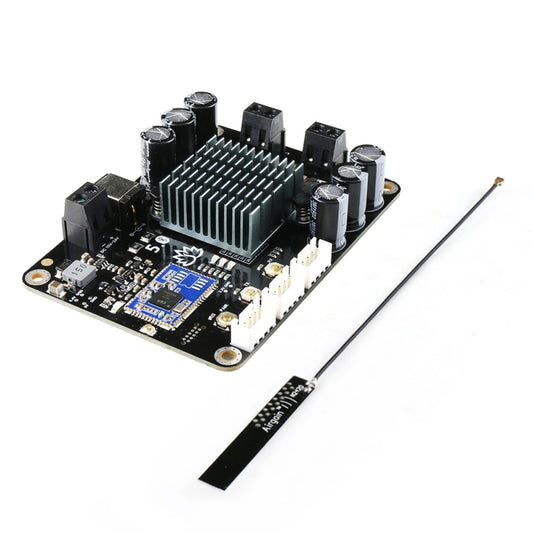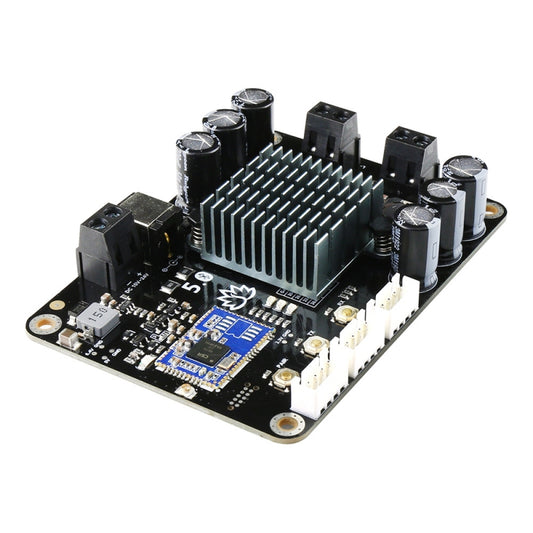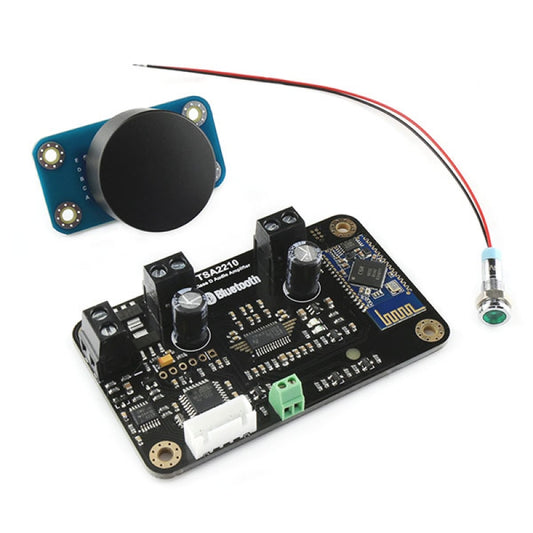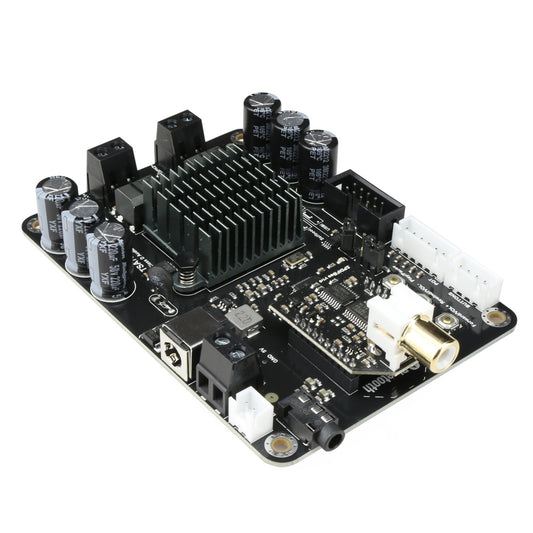Blogs
View all-
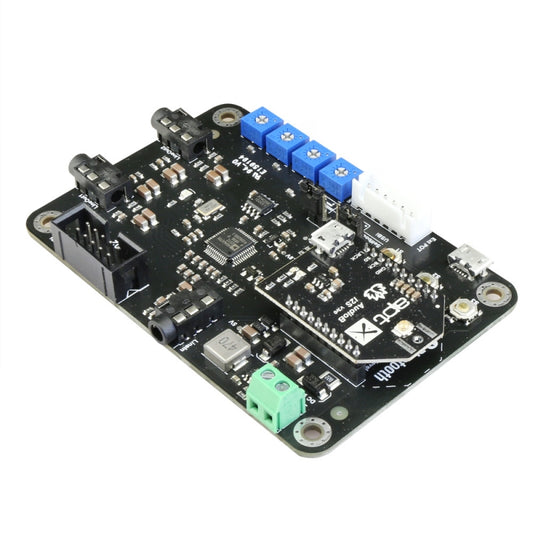
How to enable TINYSINE DSP amplifier Bluetooth ...
We have upgraded our DSP amplifier Bluetooth to QCC3031 Bluetooth 5.1 chipset. All these amplifiers no need input PIN code(Password) when they establish a Bluetooth connnection with your smartphone. You...
How to enable TINYSINE DSP amplifier Bluetooth ...
We have upgraded our DSP amplifier Bluetooth to QCC3031 Bluetooth 5.1 chipset. All these amplifiers no need input PIN code(Password) when they establish a Bluetooth connnection with your smartphone. You...
-

How to set a customized prompt tones for Blueto...
All our Bluetooth audio amplifier boards which use CSR8635 (only U.FL interface version) Bluetooth chip can set a customized prompt tones. In this tutorial, We use TSA2210U as example to teach...
How to set a customized prompt tones for Blueto...
All our Bluetooth audio amplifier boards which use CSR8635 (only U.FL interface version) Bluetooth chip can set a customized prompt tones. In this tutorial, We use TSA2210U as example to teach...
-
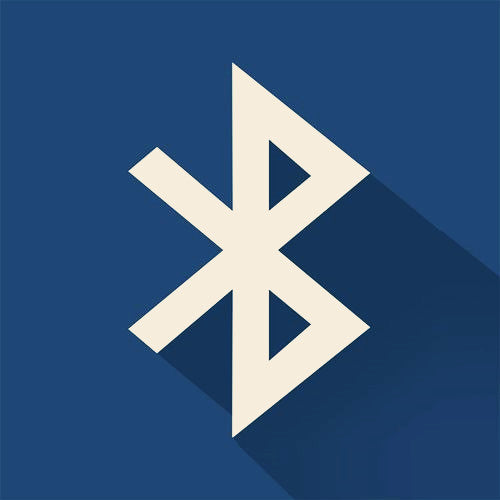
How to update the QCC303x series firmware via U...
Qualcomm QCC303x series Bluetooth chips support USB programming. We have used them on our new released Bluetooth audio amplifier boards. No need extra programmer and the expensive programming cable. Just...
How to update the QCC303x series firmware via U...
Qualcomm QCC303x series Bluetooth chips support USB programming. We have used them on our new released Bluetooth audio amplifier boards. No need extra programmer and the expensive programming cable. Just...
Featured products
-
4 x 100W Bluetooth 5.1 Multipoint + DSP Audio Amplifier Board - TSA8804 V2
Regular price $79.50 USDRegular priceUnit price / per -
2 x 50W + 100W 2.1 Channels Bluetooth+DSP Amplifier Board - TSA7800B(Apt-X)
Regular price $66.50 USDRegular priceUnit price / per -
4 x 50W Bluetooth+DSP Amplifier Board - TSA7804B(Apt-X)
Regular price $66.50 USDRegular priceUnit price / per -
TSA6179B - AudioB Bluetooth 5.0 Audio Receiver Board RCA (Apt-X)
Regular price $15.45 USDRegular priceUnit price / per -
2 x 100W Bluetooth+DSP Audio Amplifier Board - TSA8802B(Apt-X)
Regular price $59.95 USDRegular priceUnit price / per -
2 x 50W Bluetooth 5.0 Multipoint Audio Amplifier Board - TSA2400
Regular price $39.50 USDRegular priceUnit price / per -
2 x 8 Watt Bluetooth Audio Amplifier Kit - TSA2210
Regular price $27.50 USDRegular priceUnit price / per -
2 x 50W SPDIF Coaxial+DSP Audio Amplifier Board - TSA7802C
Regular price $45.95 USDRegular priceUnit price / per